Master Google Sheets: Essential Tutorial for Beginners !
Unlock the full potential of Google Sheets with this comprehensive tutorial designed specifically for beginners. In this step-by-step guide, you’ll learn everything you need to know to get started with Google Sheets, from basic navigation to advanced functionalities.
First, we’ll walk you through the Google Sheets interface, helping you understand the layout and essential features. Learn how to create, save, and manage your spreadsheets with ease. Discover how to enter and format data, making your sheets both functional and visually appealing.
Next, dive into the world of formulas and functions. We’ll cover the basics such as SUM, AVERAGE, and COUNT, as well as more complex functions like VLOOKUP and IF statements. See how these powerful tools can automate calculations and data analysis, saving you time and effort.
Explore the various data visualization options Google Sheets offers. Learn how to create charts and graphs to represent your data clearly and effectively. We’ll show you how to customize these visuals to match your specific needs and preferences.
Collaboration is a key feature of Google Sheets, and we’ll guide you through sharing your spreadsheets with others, setting permissions, and working together in real-time. Understand how to track changes and leave comments, ensuring smooth and efficient teamwork.
By the end of this tutorial, you’ll be well-equipped to handle any project with confidence using Google Sheets. Whether you're a student, professional, or just someone looking to enhance your data management skills, this beginner-friendly guide is perfect for you.
Subscribe for more tutorials and tips on mastering Google Sheets and other essential tools. Don’t forget to like, comment, and share this video with friends who might benefit from it.
-
Category






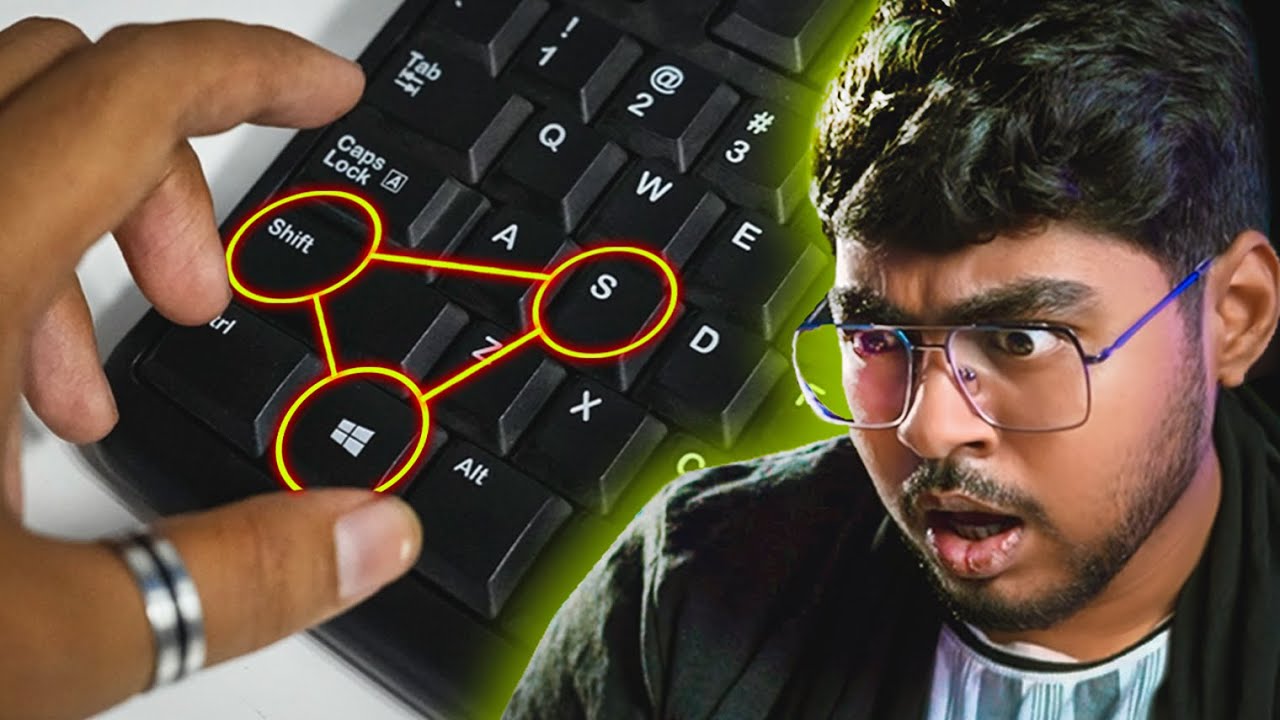







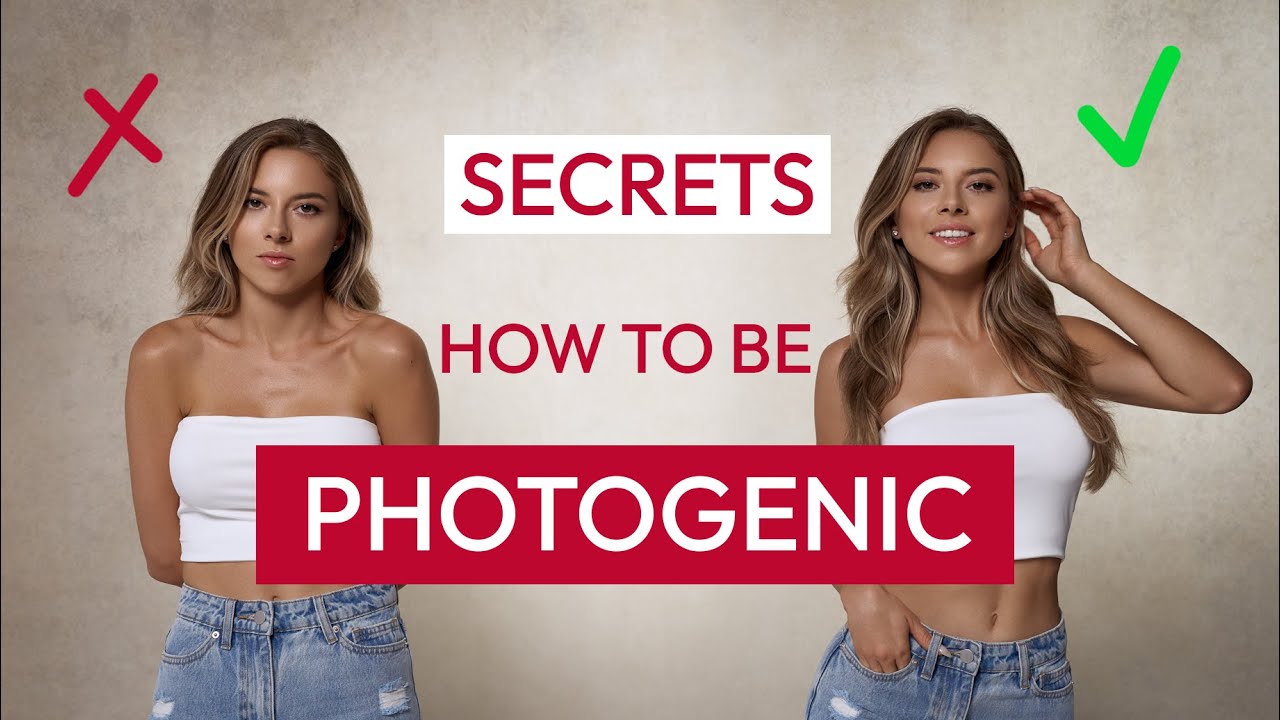






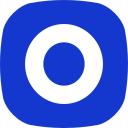

No comments found