VLOOKUP to Return Multiple Matches | Beginner's Tutorial by Simplilearn!
Dive into the world of Excel wizardry with our latest tutorial, where we unravel the secrets of using VLOOKUP to return multiple matches! In this step-by-step guide designed for beginners, Simplilearn takes you on a journey through the powerful functionalities of Excel, teaching you the ins and outs of VLOOKUP for efficient data handling.
📈 Mastering VLOOKUP for Multiple Matches:
Join us in demystifying one of Excel's most potent tools – VLOOKUP. We guide beginners through the process of leveraging VLOOKUP to handle scenarios where multiple matches are involved, providing practical insights that enhance your data analysis skills.
🎓 Simplilearn's Expert Guidance:
Benefit from the expertise of Simplilearn's seasoned instructors as they break down complex concepts into digestible bites. Our tutorial is tailored for beginners, ensuring a smooth learning curve as you explore the capabilities of VLOOKUP for efficient data retrieval.
🔍 Practical Application for Real-World Scenarios:
Witness the real-world application of VLOOKUP as we walk you through scenarios where returning multiple matches is crucial. From business data analysis to personal spreadsheet management, this tutorial equips you with the skills needed to navigate Excel like a pro.
🌐 Join the Excel Mastery Conversation:
Engage in the conversation and share your thoughts on Excel mastery Whether you're a beginner or seeking to level up your Excel game, hit the like button, share the video, and subscribe for more enriching tutorials from Simplilearn. Get ready to elevate your data analysis skills with the magic of VLOOKUP! 🚀📊
-
Kategori











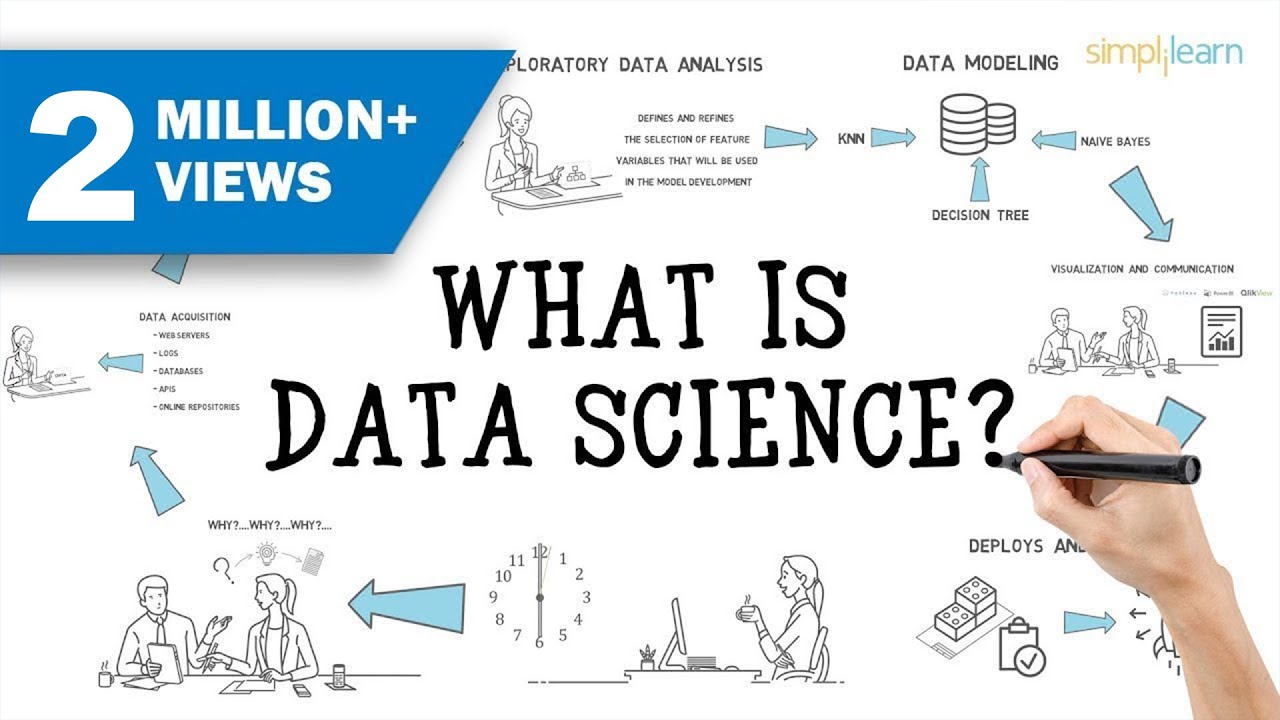




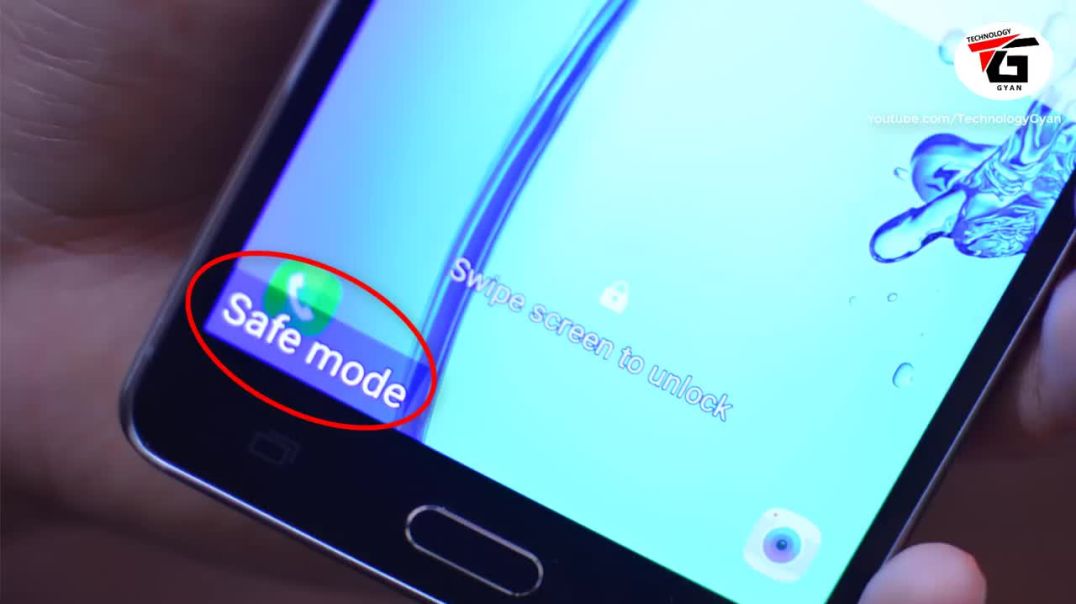

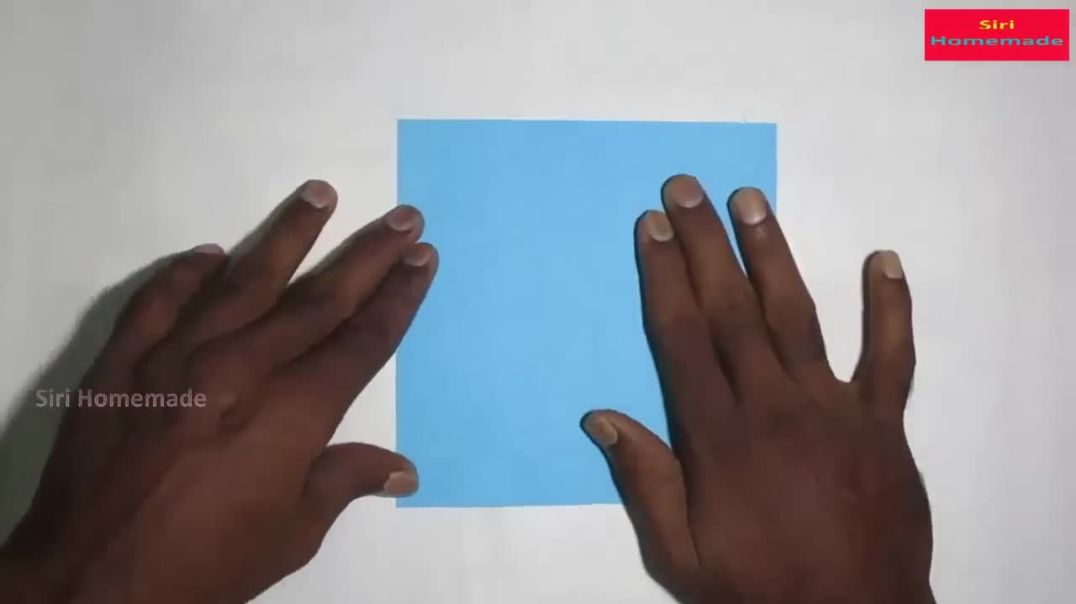


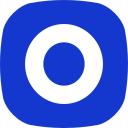

Tidak ada komentar yang ditemukan